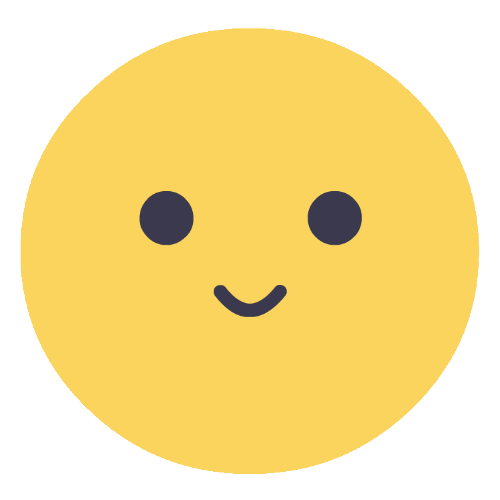Adding Pacu To A Server
To add Pacu to your Discord server, obtain an invite link from the bot's owner, grant necessary permissions, and configure settings to enhance your server experience.
To add Pacu to your Discord server, follow these steps:
1. Click on the invite link provided by the Pacu bot owner. In this case, the invite link is www.pacu.ga/invite.
2. You will be redirected to the Discord website, where you will be prompted to select the server you want to add Pacu to. Select the server and click "Authorize".
3. You will be asked to grant Pacu certain permissions. Review the permissions and make sure you are comfortable with them before proceeding. Once you're ready, click "Authorize".
4. Pacu will now be added to your server and will appear in your server member list.
5. Configure Pacu's settings and permissions as necessary. You can adjust Pacu's settings by typing /modules in the server chat.
That's it! Pacu is now added to your server and ready to use. You can begin using Pacu's commands and features right away.