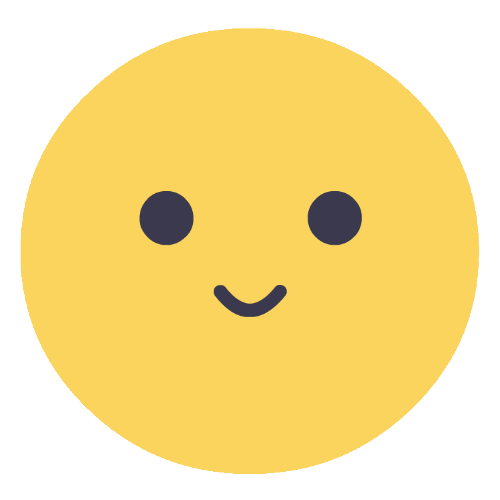Troubleshooting Pacu Issues
To troubleshoot Pacu issues, one should review error messages, consult the documentation, or seek support. Common steps include verifying permissions, checking for conflicts, and resetting settings. Resolving issues ensures a smooth bot experience.
First, check for any error messages or logs that may provide clues as to the cause of the issue. You can also review Pacu's documentation or seek support from the bot's developer or community.
Next, verify that Pacu has the necessary permissions to perform the action you're attempting. Ensure that there are no conflicts with other bots or apps that could be interfering with Pacu's functionality.
If the issue still persists, use the /debug tool. This tool is designed to reset a module's default values and configuration.
To use the debug command, users can follow these steps:
1. Type the /debug command in the server chat to access the debug menu.
2. Select the module that you want to debug from the list of available modules.
3. Please confirm that you would like to reset the module's values.
4. The module will be reset to its default values and configuration, which may resolve any issues related to the module's behaviour.
By taking these steps and working through the issue systematically, you can often identify and resolve Pacu issues quickly and easily, ensuring that the bot is functioning properly and enhancing your server experience.